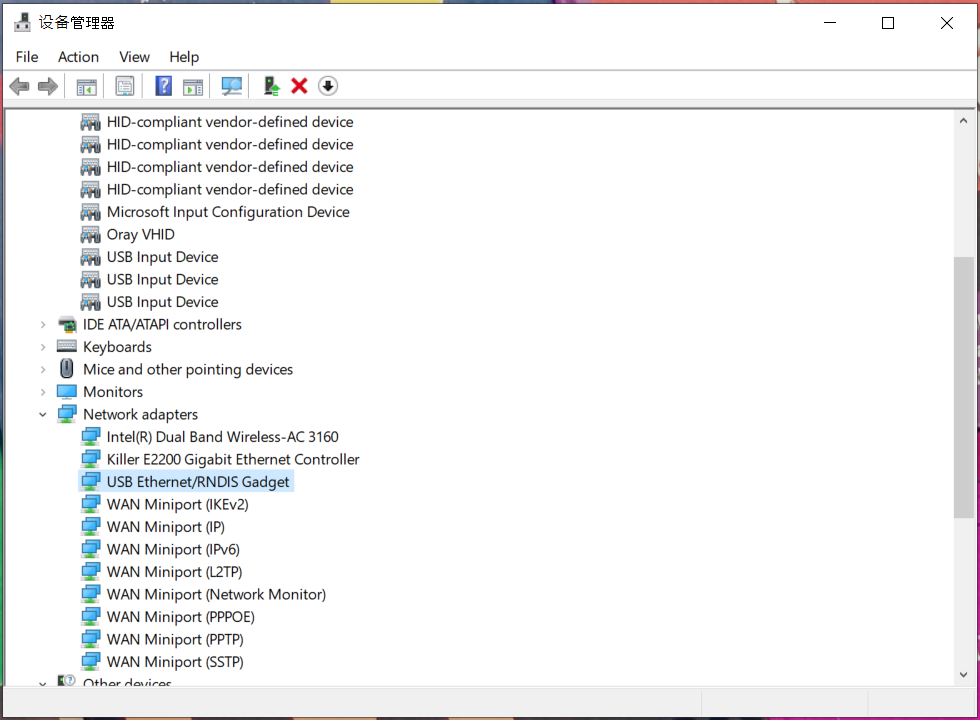Install RNDIS driver
This is another way to install the RNDIS driver on windows, download the driver file and install it.
-
Download the driver file and decompress it
-
Connect the Duo to the computer via Type-C cable
-
The "RNDIS" device appear in the Device Manager
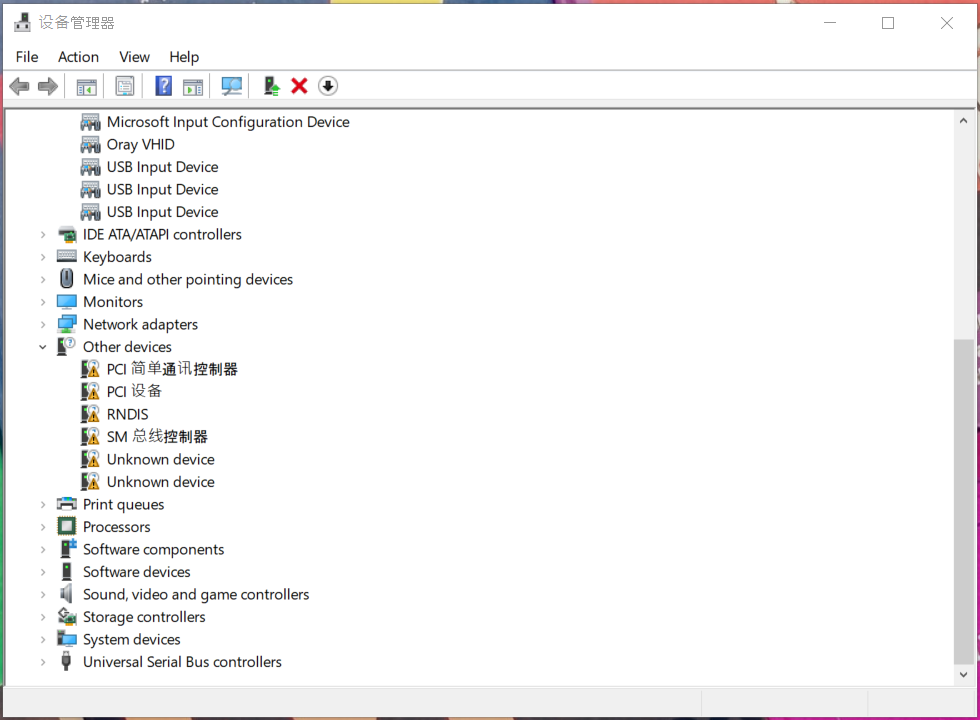
- Select "RNDIS" and right click to update the driver
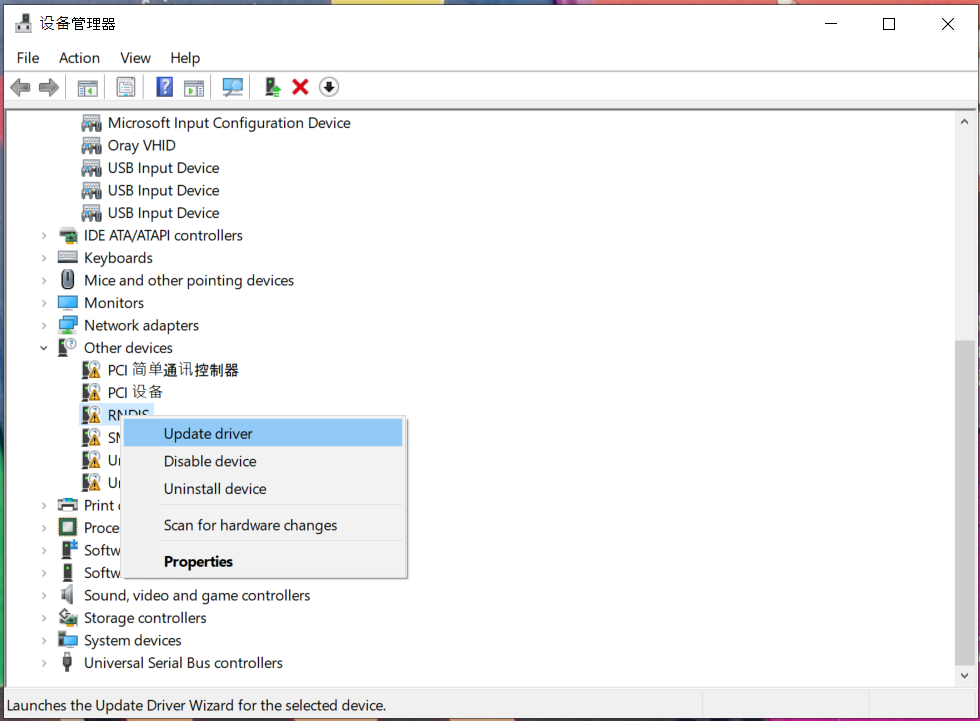
- Select "Browse my computer for drivers"
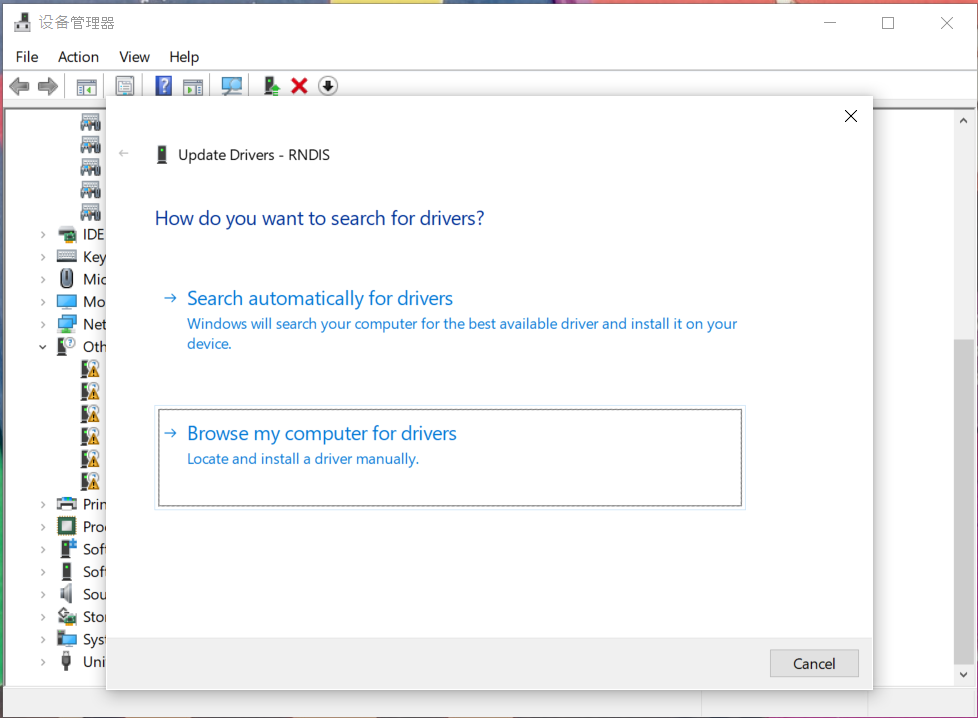
- Select "Let me pick from a list of available drivers on my computer"
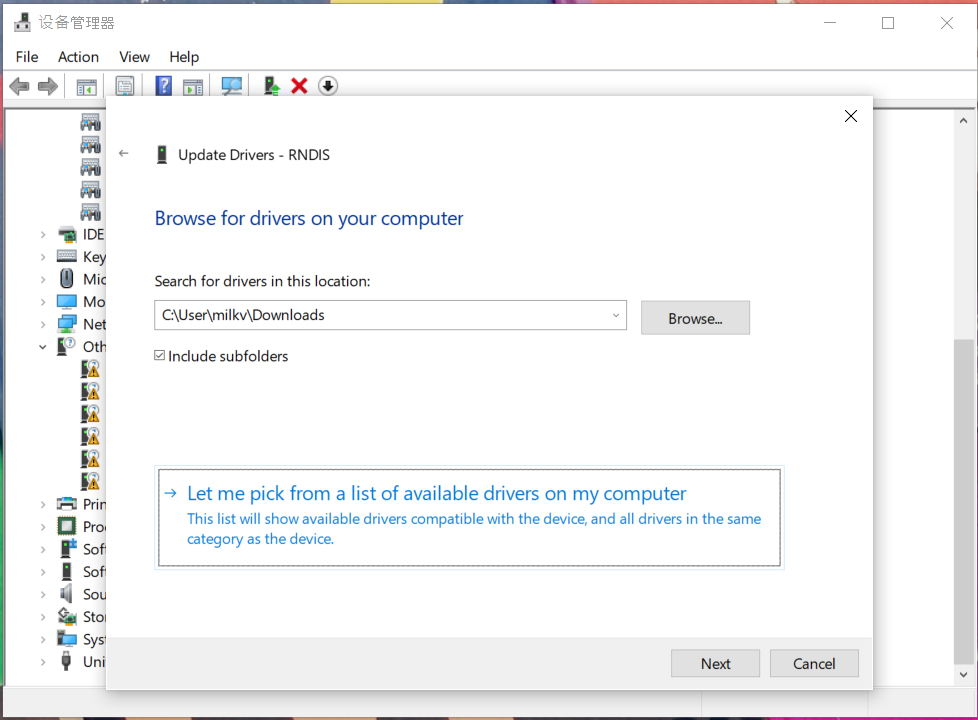
- Select "Network adapters"
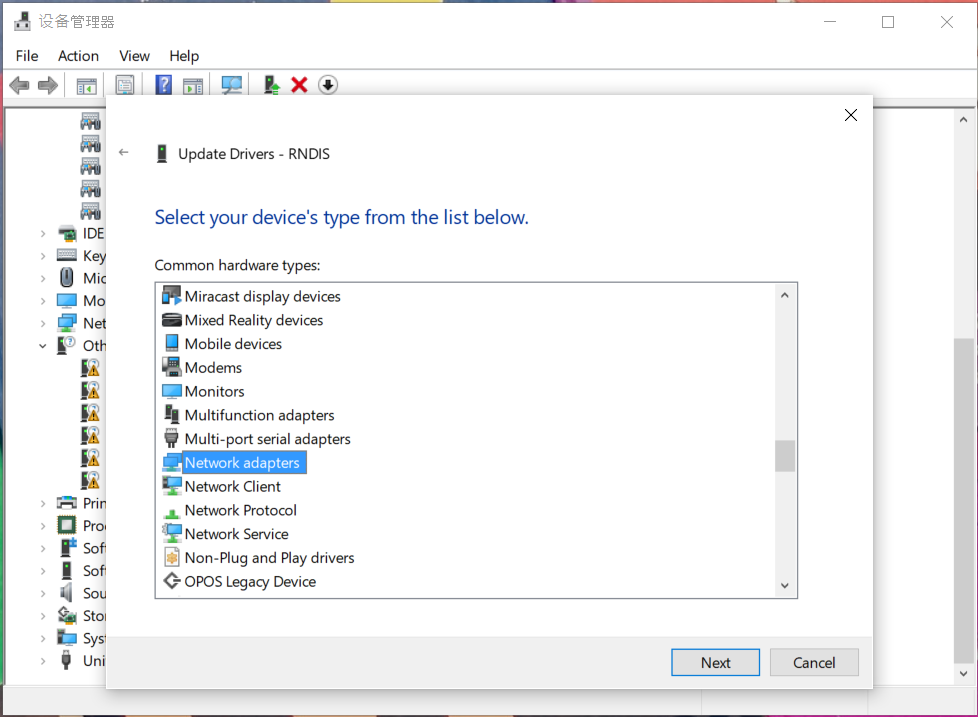
- Select "Have Disk..."
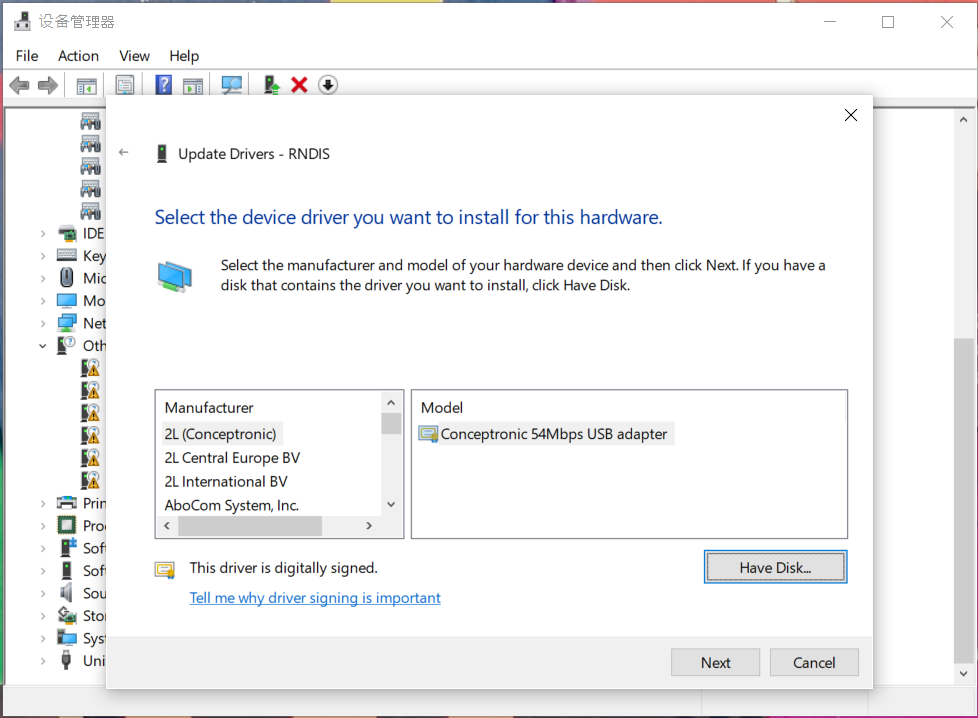
- Select "Broswe..."
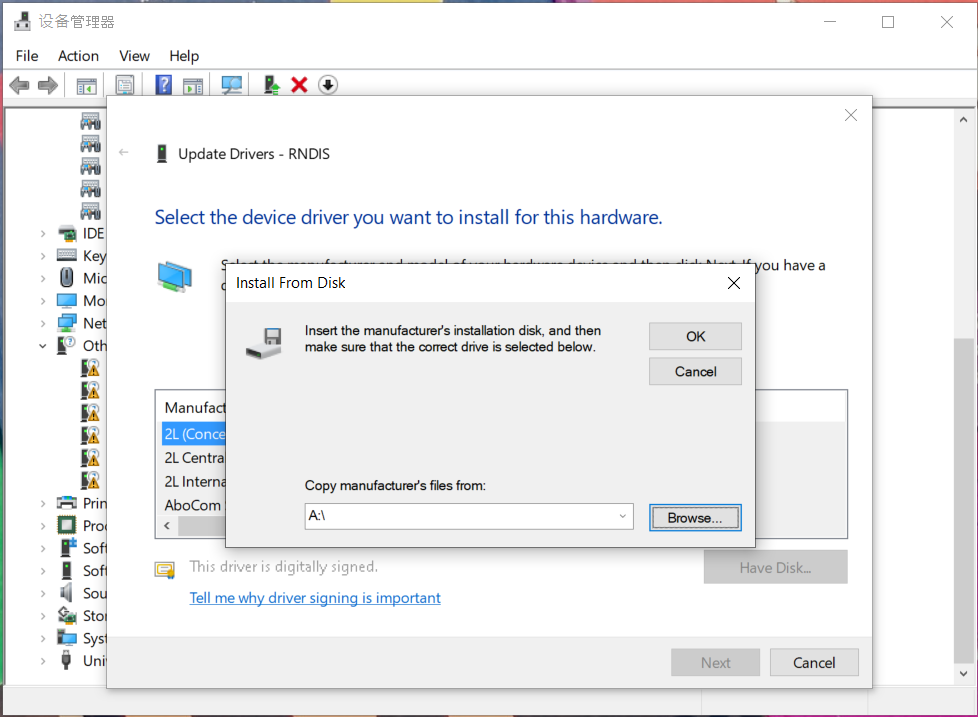
- Open the extracted file path and select "RNDIS.inf" and click "Open"
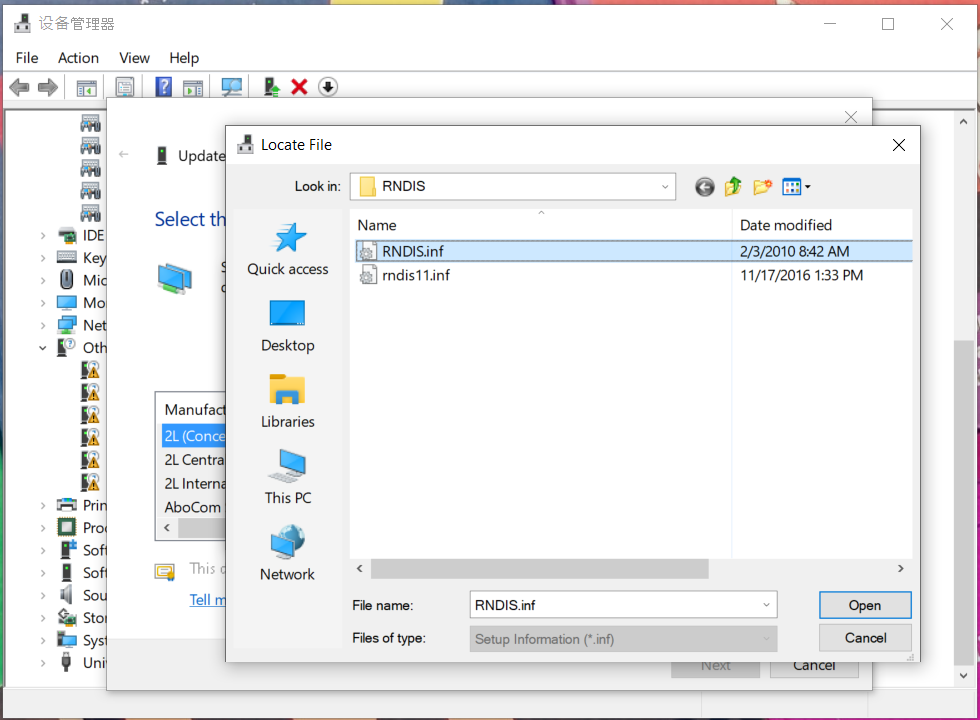
- Click "OK"
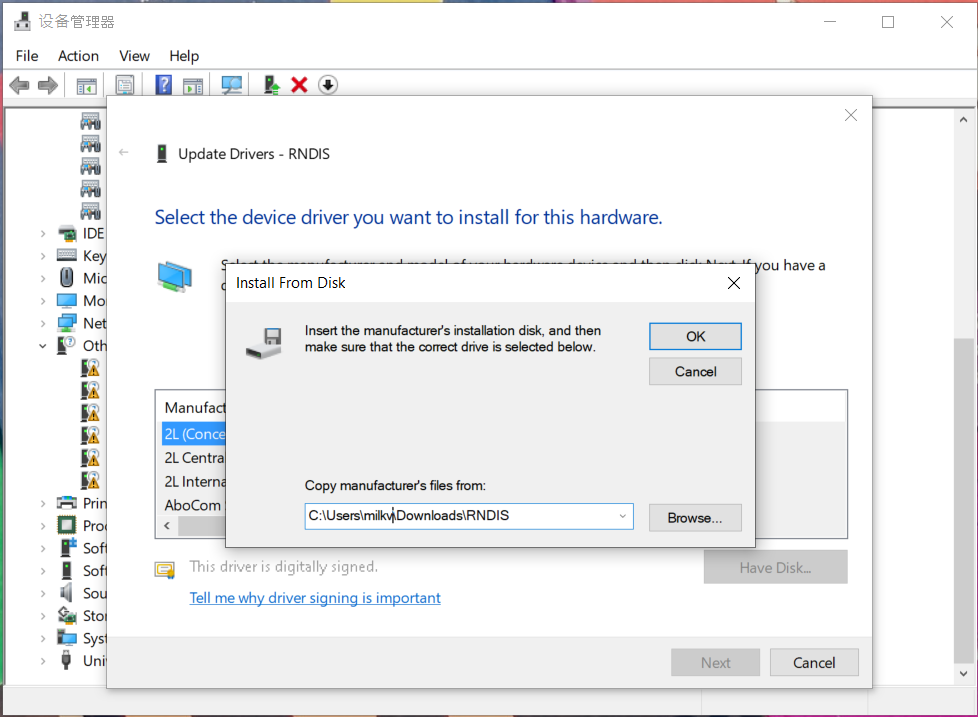
- Select "USB Ethernet/RNDIS Gadget"
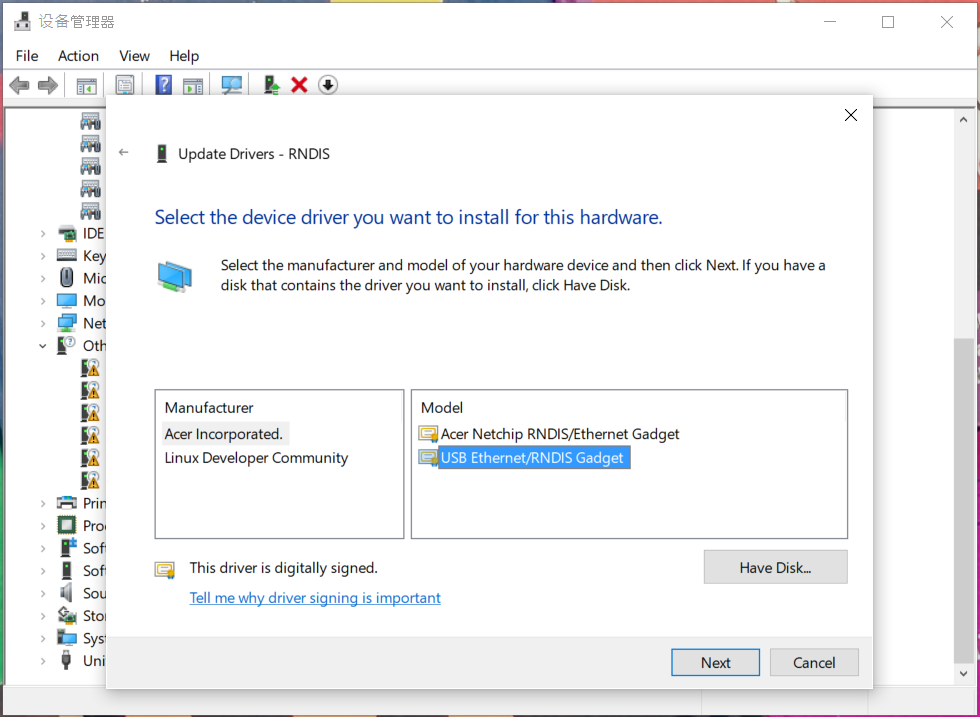
- Ignore warning message and click "Yes"
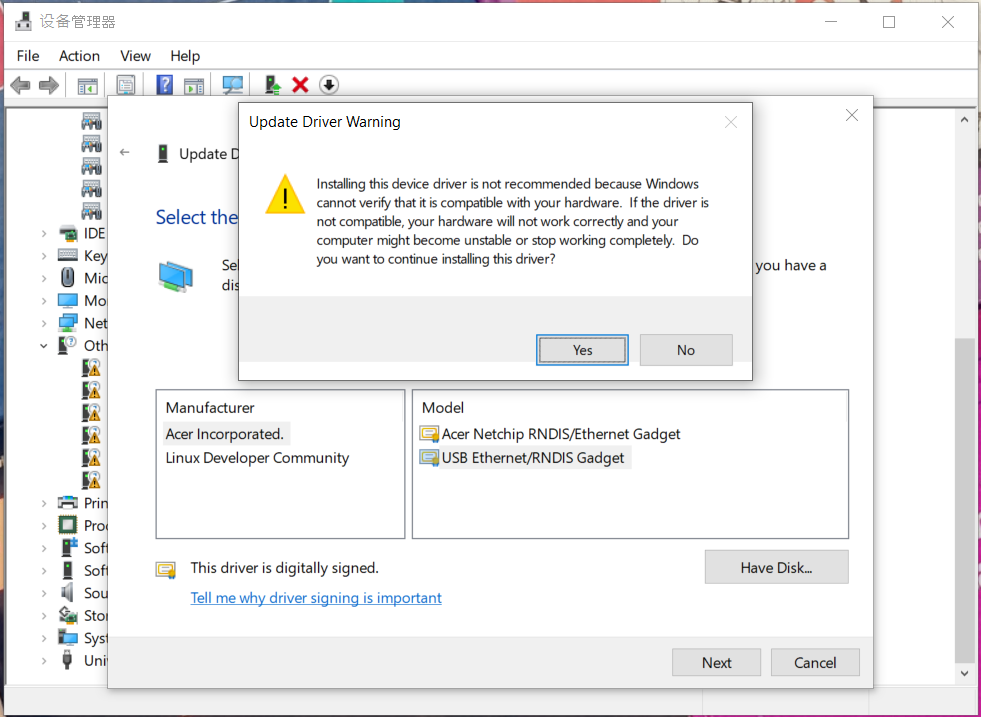
- Driver update successful
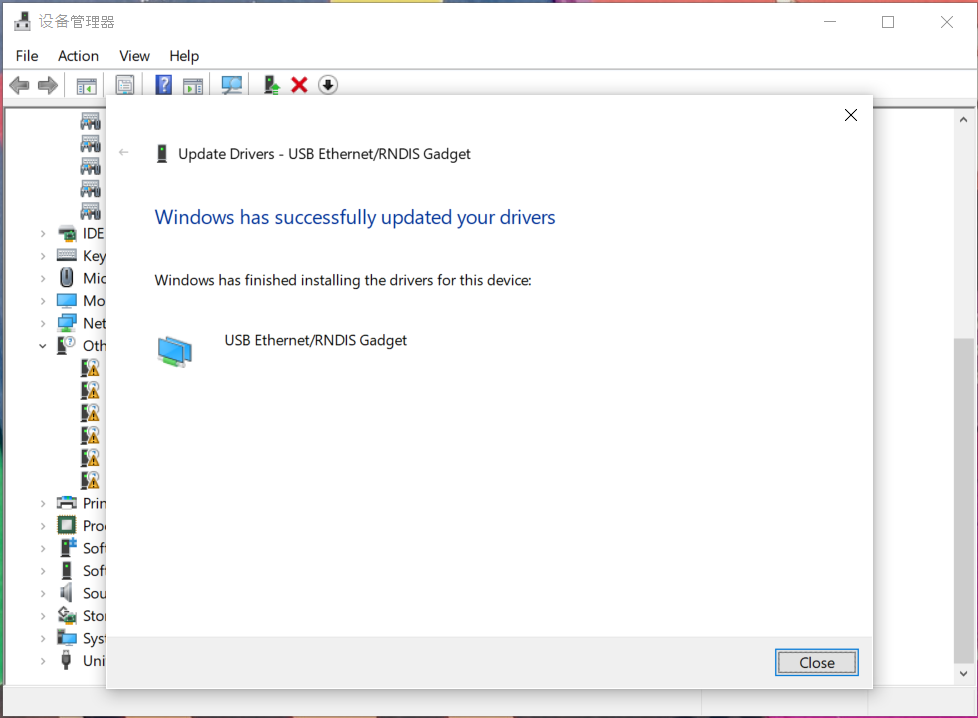
- Check "USB Ethernet/RNDIS Gadget"