update-eeprom
Mars CM uses EEPROM to record SN and store DDR and eMMC information. Generally speaking, you do not need to modify the data in the eeprom.
However, if you need to modify the data in the eeprom, you can use the following method to update the eeprom.
-
Connect to Mars CM via serial port, and press the
Enterkey to enter the U-Boot command line when it starts. -
Short the
EEPROM_WPpin to the ground, so that the EEPROM can be written. As shown in the figure below, use tweezers to short EN to GND.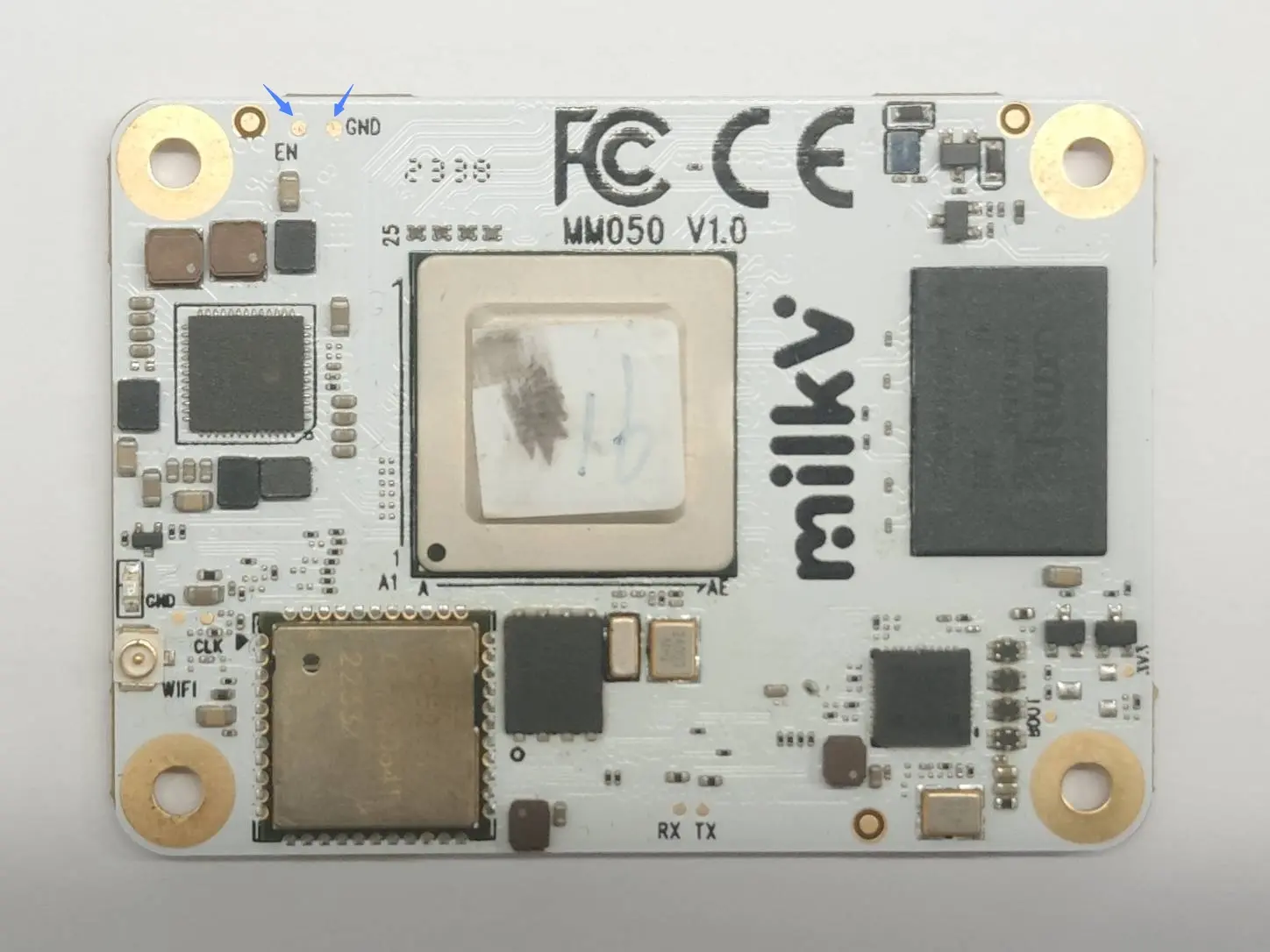
-
Enter the following command in the U-Boot command line to update the EEPROM.
mac product_id MARC-V10-2340-D004E032-00001234
mac write_eepromIn which,
D004represents 4GB DDR,E032represents 32GB eMMC, and00001234represents SN. -
Restart Mars CM, and the new EEPROM information will be used.
