Setting Up
UART Serial Console
The Megrez board includes a reserved UART debugging serial port, which can be used to view system boot logs or log in to the console after the system has booted to execute terminal commands.
USB to Serial Cable
The pin definitions of a common USB to TTL serial cable are as follows:
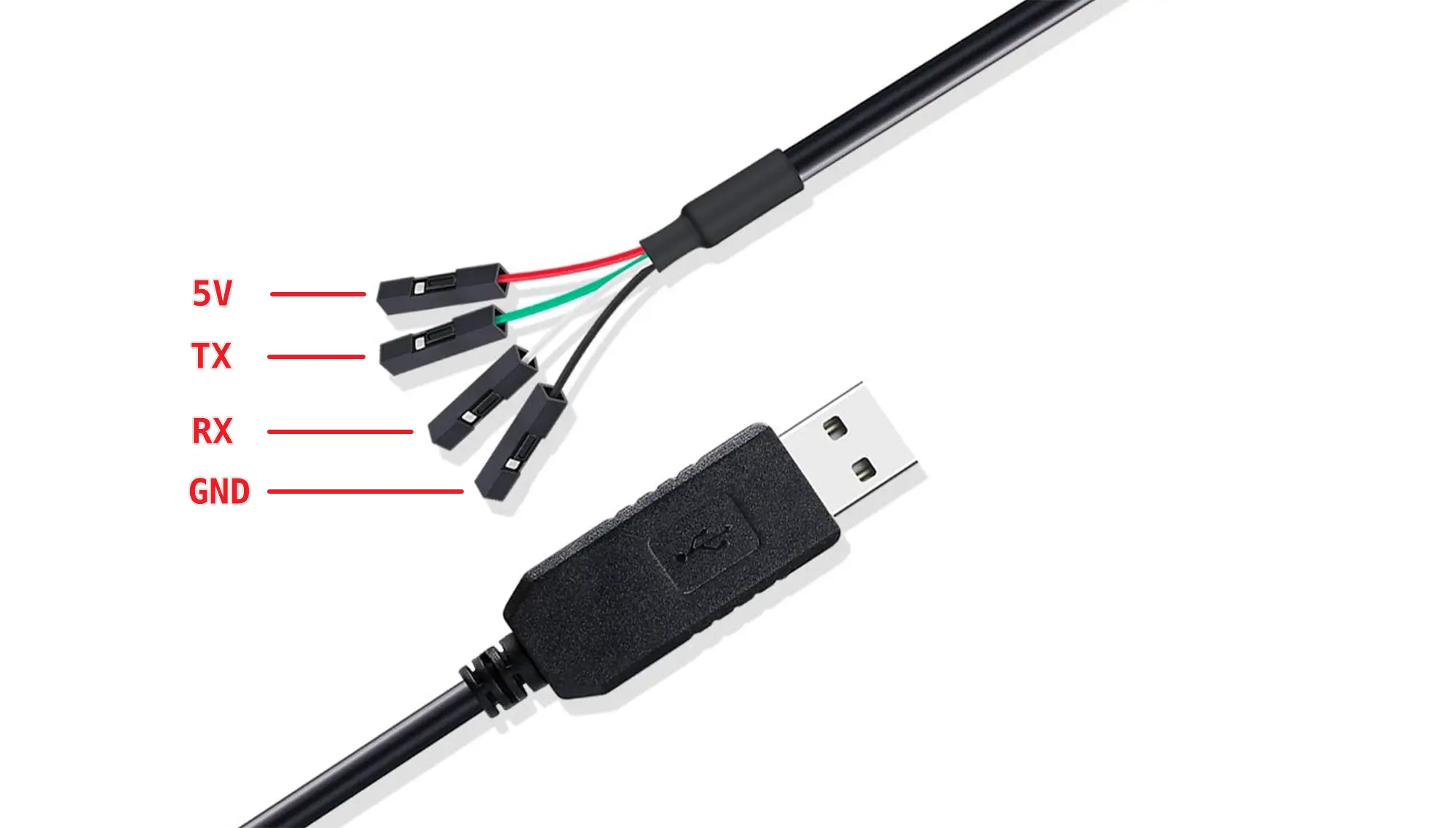
Connecting the Serial Port
The debugging serial port operates at a 3.3V level. As shown in the diagram below, connect the USB to TTL serial module, but do not connect the red wire.
| Milk-V Megrez | <---> | USB to TTL Cable |
|---|---|---|
| GND | <---> | Black wire |
| RX | <---> | Green wire (TX) |
| TX | <---> | White wire (RX) |

The default serial port parameters for Megrez are as follows:
baudrate: 115200
data bit: 8
stop bit: 1
parity : none
flow control: none
Release the memory used by the NPU
After the system starts, the system memory size should be smaller than the nominal value. For example, for a version with 16G memory, the memory is about 10G through the command:
$ free -h
total used free shared buff/cache available
Mem: 9.7Gi 471Mi 8.9Gi 9.3Mi 426Mi 9.2Gi
Swap: 0B 0B 0B
This is because part of the memory is allocated to the NPU. If you do not need the NPU function, you can use the following method to release the memory occupied by the NPU.
Releasing the memory used by the NPU will cause the loss of the NPU and related codec functions! If the system memory meets the usage requirements, it is not recommended to release the memory used by the NPU!
Replace the device tree
Download the dtb file (download the corresponding dtb file according to the system image version you use):
eic7700-milkv-megrez-no-npu.dtb
Back up the dtb file used by the original system:
sudo cp /boot/dtbs/linux-image-6.6.66-win2030/eswin/eic7700-milkv-megrez.dtb /boot/dtbs/linux-image-6.6.66-win2030/eswin/eic7700-milkv-megrez.dtb_bak
Replace the downloaded dtb file:
sudo cp -rf eic7700-milkv-megrez-no-npu.dtb /boot/dtbs/linux-image-6.6.66-win2030/eswin/eic7700-milkv-megrez.dtb
Restart the device after syncing:
sync
sudo reboot
After restarting, check the memory information again, it has become about 16G:
$ free -h
total used free shared buff/cache available
Mem: 15Gi 858Mi 14Gi 10Mi 764Mi 14Gi
Swap: 0B 0B 0B
A one-time temporary method
If you only need to temporarily test and release the memory occupied by NPU, you can do so by modifying the configuration in u-boot. This method requires the use of a serial line to enter the UART serial console for operation.
After the system is powered on, pay attention to the log information output in the PC serial terminal. After the prompt Autoboot in 5 seconds appears, press any key to interrupt the u-boot startup and enter the u-boot command line. (If you have updated u-boot, you need to press the s key to enter the u-boot command line)
Execute the following command:
=> fdt mmz mmz_nid_0_part_0 0x300000000 0x1000
Then enter the boot command to start:
=> boot
After entering the system, check the memory information and it has become about 16G:
debian@rockos-eswin:~$ free -h
total used free shared buff/cache available
Mem: 15Gi 472Mi 15Gi 9.3Mi 286Mi 15Gi
Swap: 0B 0B 0B
This method is only valid for this startup. After powering on again, the NPU will restore the system's default memory allocation.
