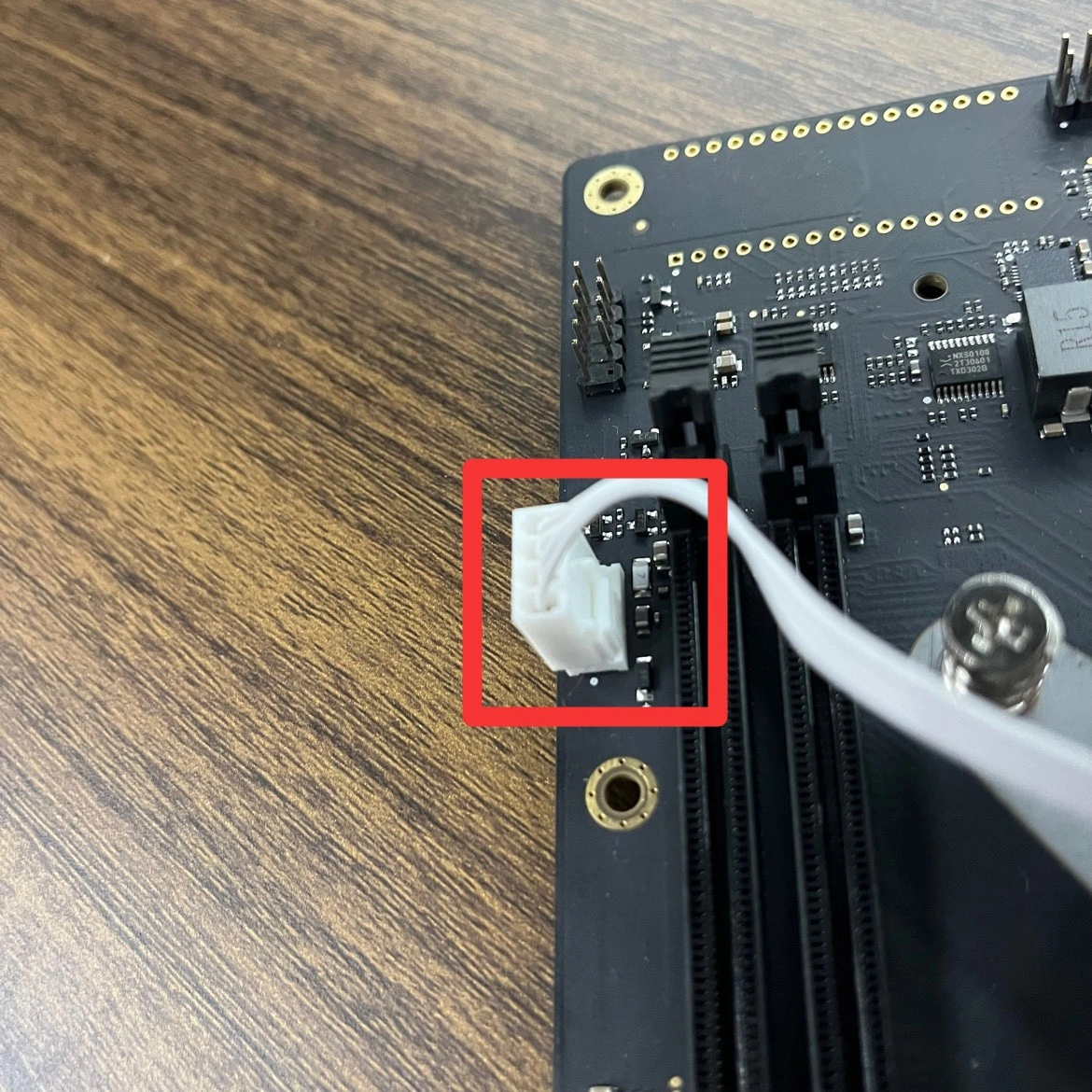Before Start
What's in the box
When you get the Pioneer Board, the package should contain:
- 1x Pioneer Board
- 1x User Manual
- 1x Cooler
- 1x Cooler base
- (Optional) DDR4 memory stick
In case of missing items, please contact us.
Before Power on
Before powering up the unit, make sure you have properly installed the heatsink.
The Pioneer Box already has a cooler installed and you can skip the following steps.
If you find that the cooler is not installed, please follow these steps to install the cooler.
Step 1. Inventory of Tools and Accessories
The following tools and accessories are required for the entire installation process.
- 1x Screwdriver
- 1x Cooler
- 1x Cooler base
- 1x Screw kit
Step 2. Secure the Cooler Base to the Pioneer Board
Apply thermal grease to the top of the CPU
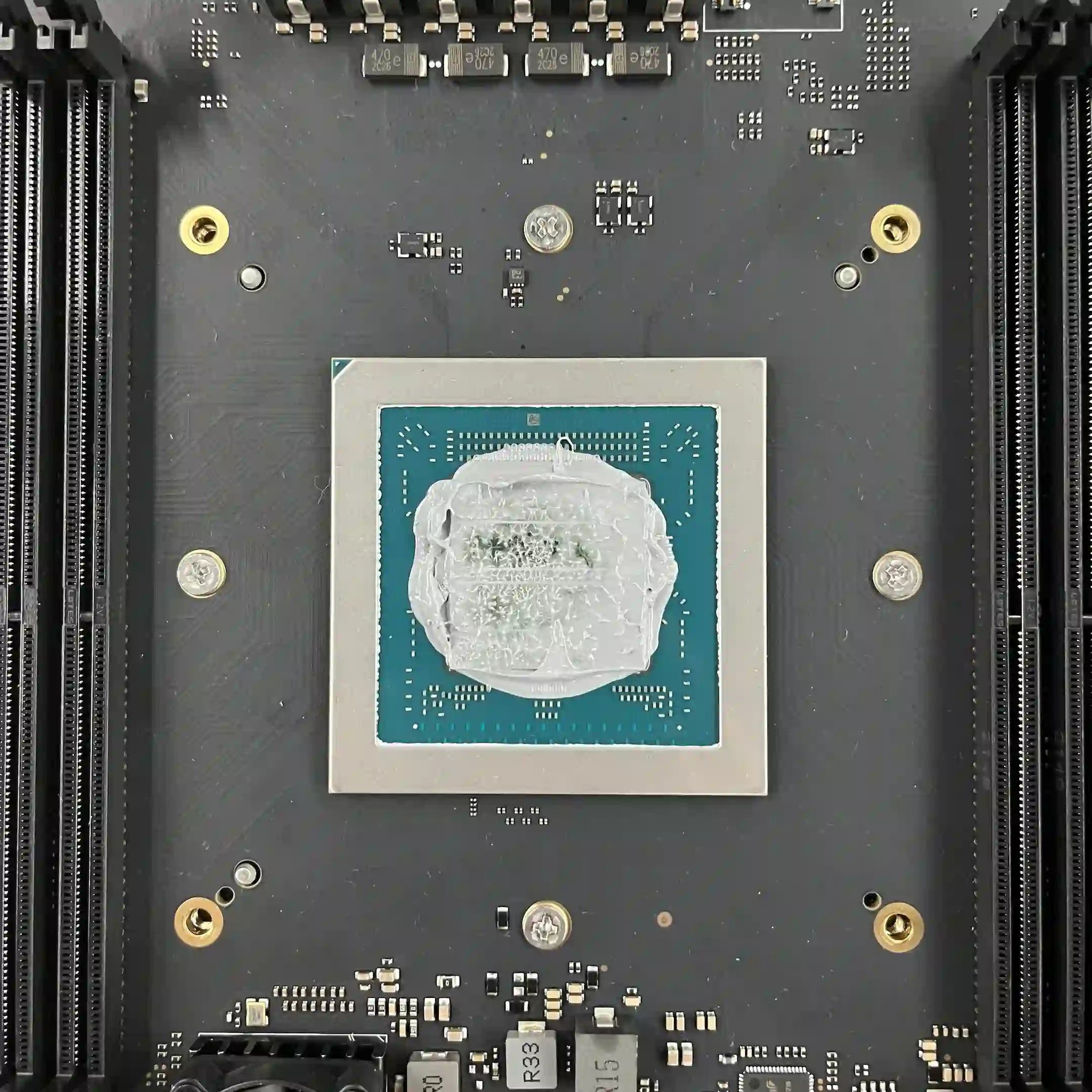
Step 3. Attach the Cooler Base to the Cooler
Attach the cooler base to the cooler with screws as shown.
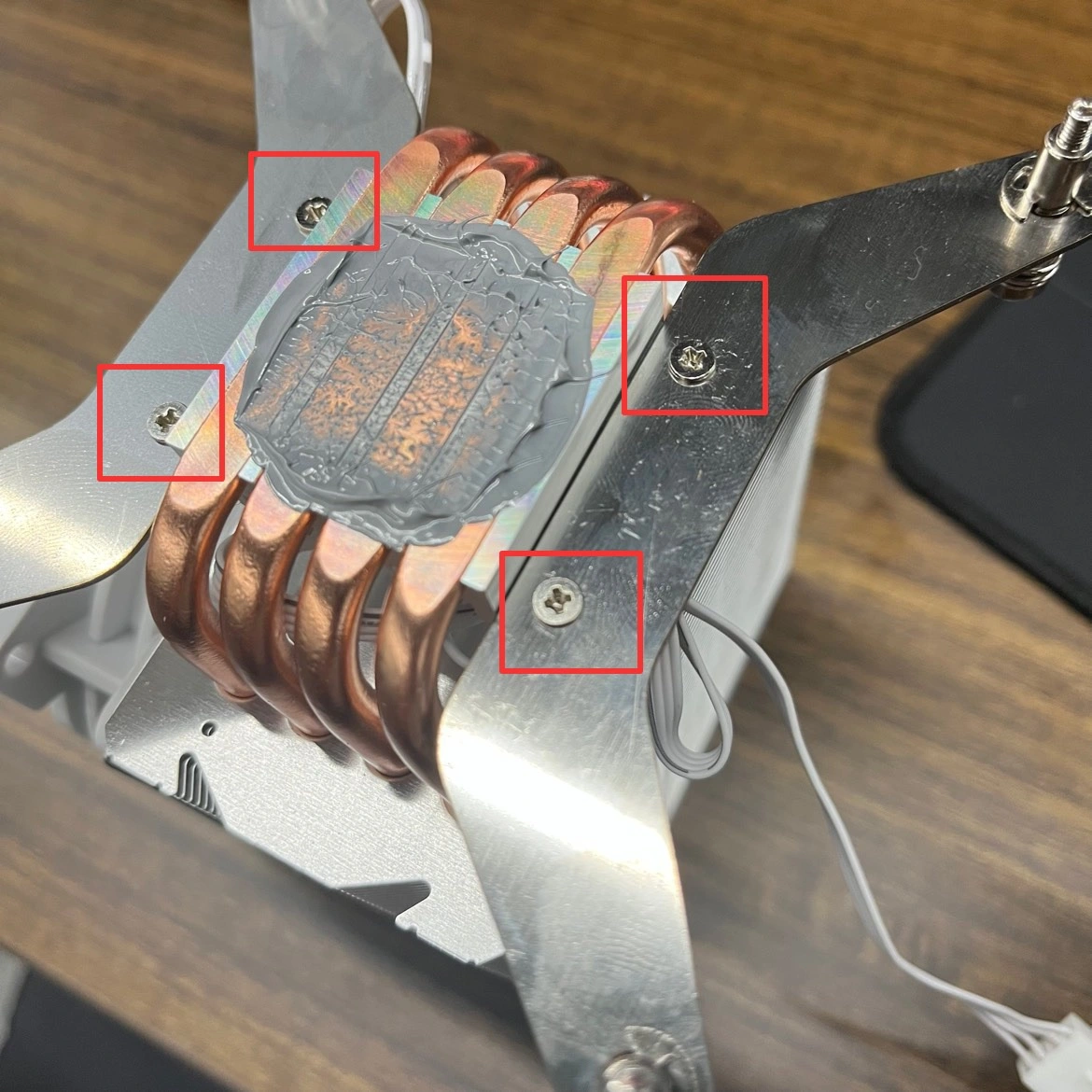
Step 4. Secure the Cooler Base to the Pioneer Board
Secure the cooler to the motherboard as shown. Please note, keep the cooler level during installation to avoid crushing the chip.
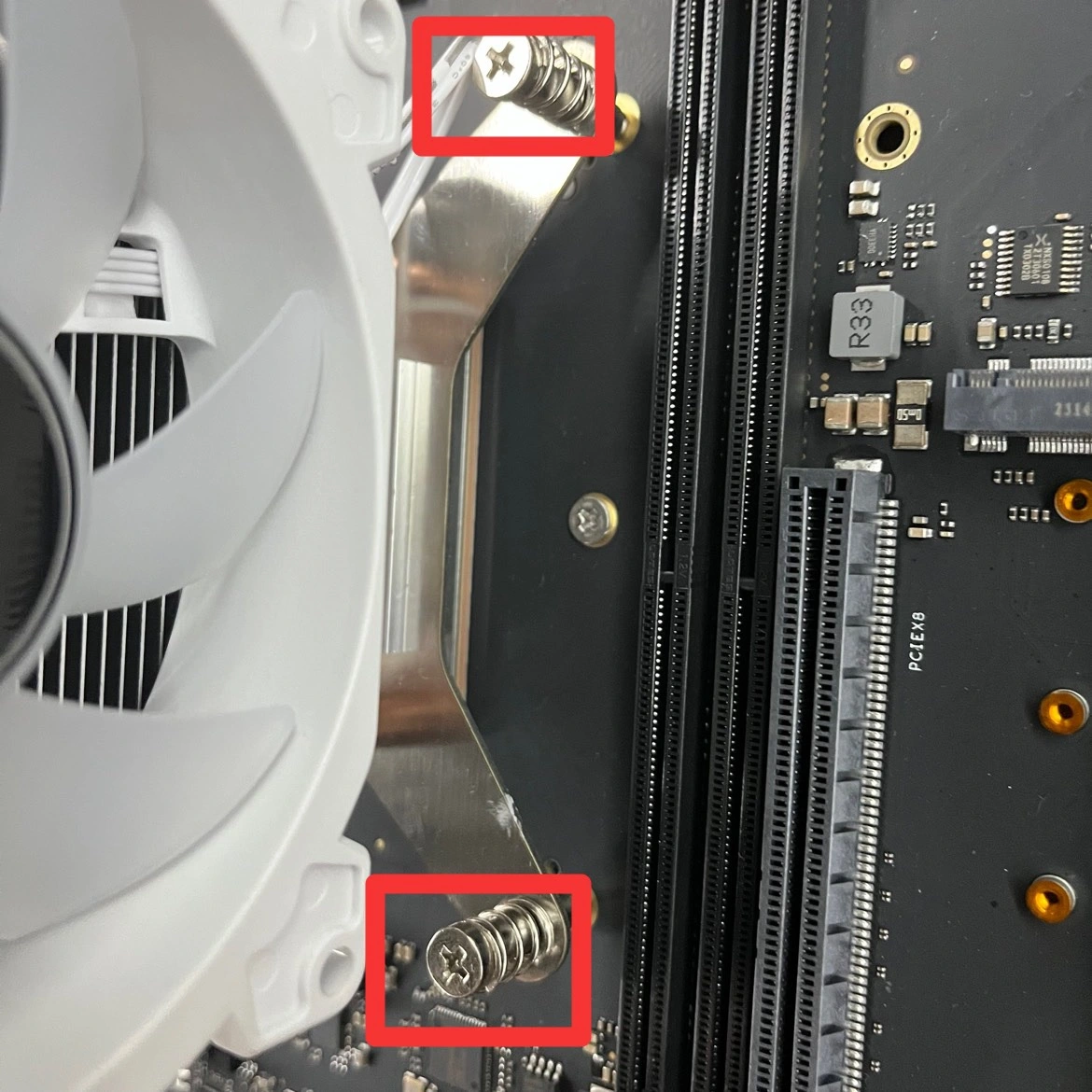
Step 5. Connect the Fan
Connect the fan to the motherboard as shown in the picture.