Boot from microSD card
Prepare
- Necessary
- Duo, Duo256M or DuoS
- microSD card, larger than 1GB
- Type-C cable
- Optional
- USB to TTL serial cable
Download images and tools
- Download the system image from Resource Download Summary.
- Download the flash tool, balenaEtcher or Rufus.
Burn image
Here are the steps for using balenaEtcher.
- Click Flash from file
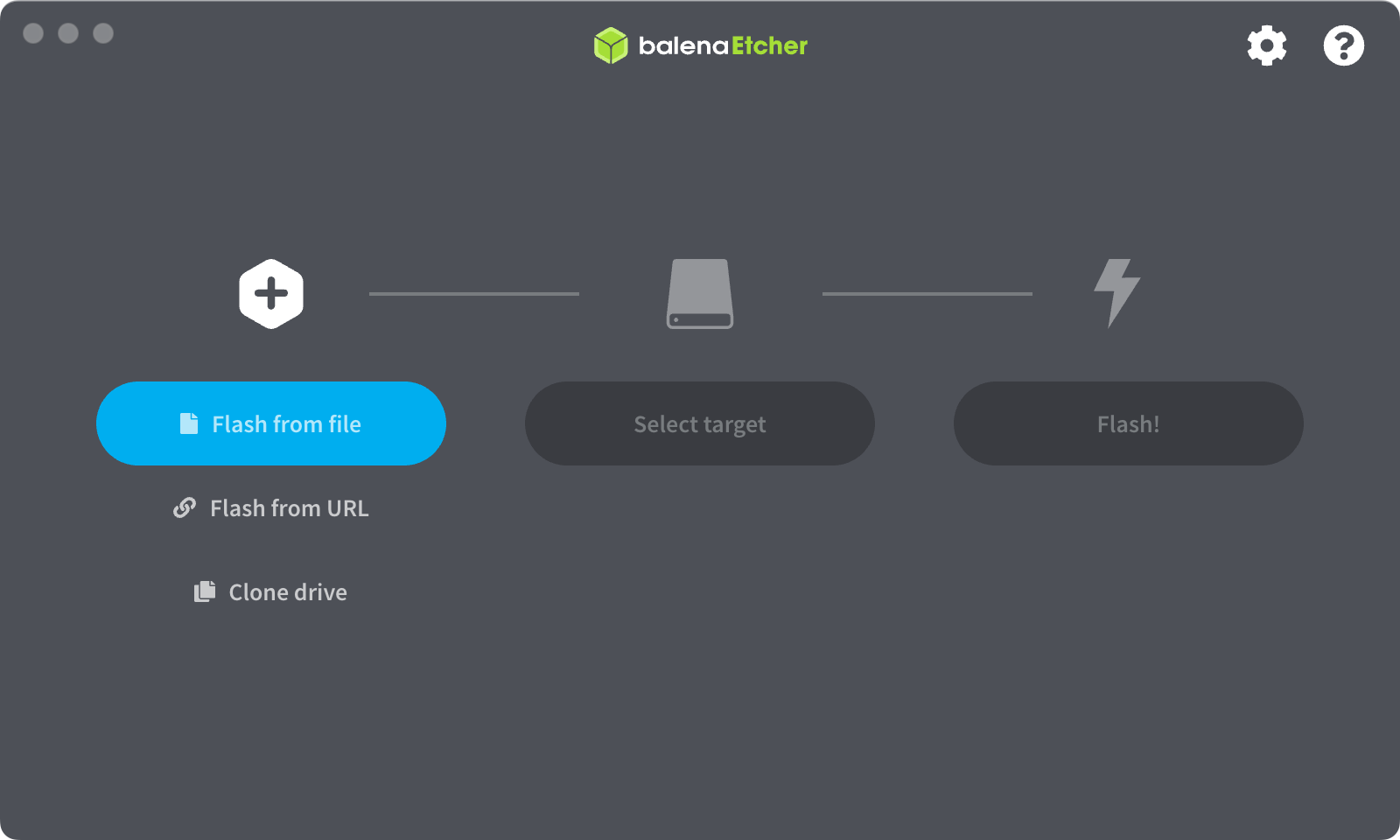
- Click Select target
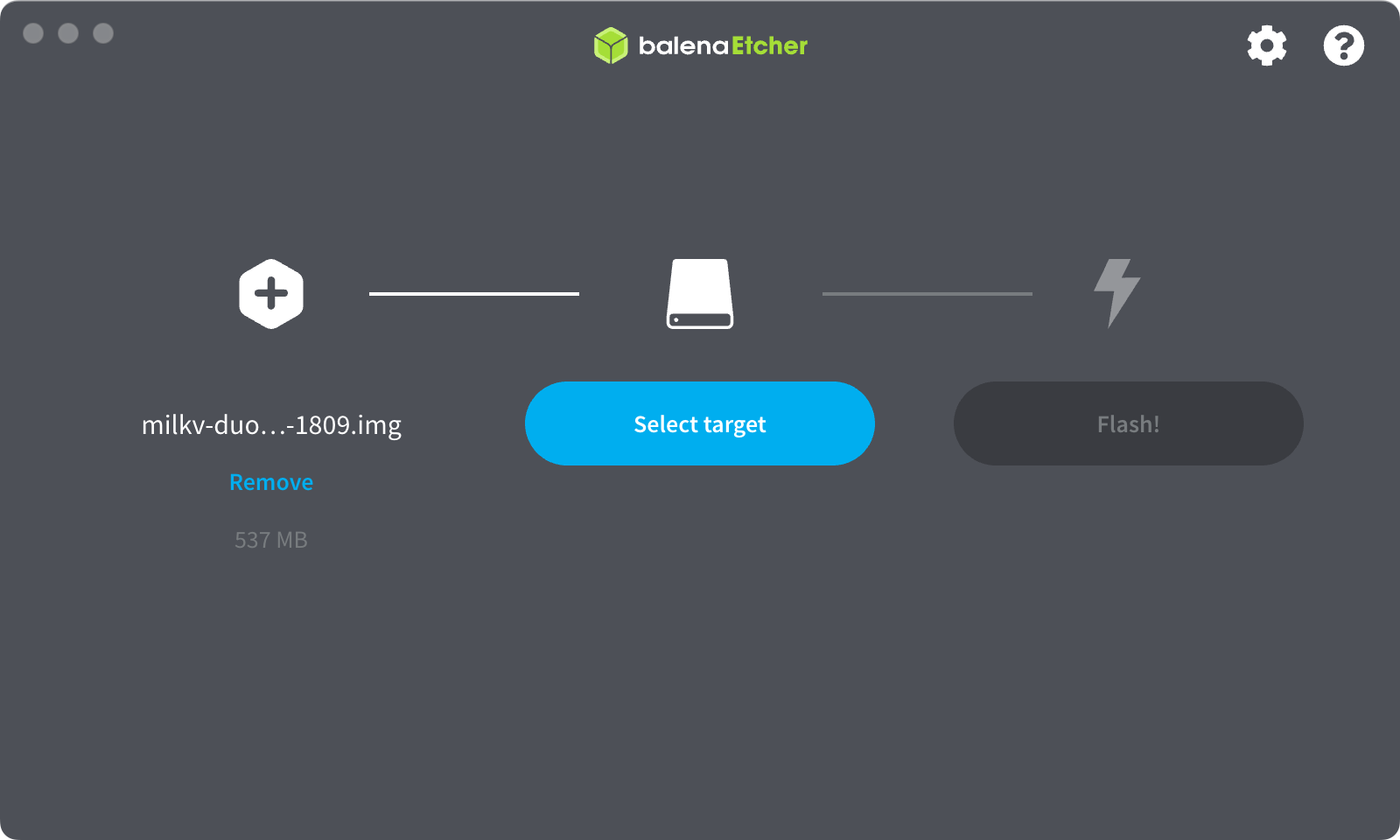
- Click Flash!
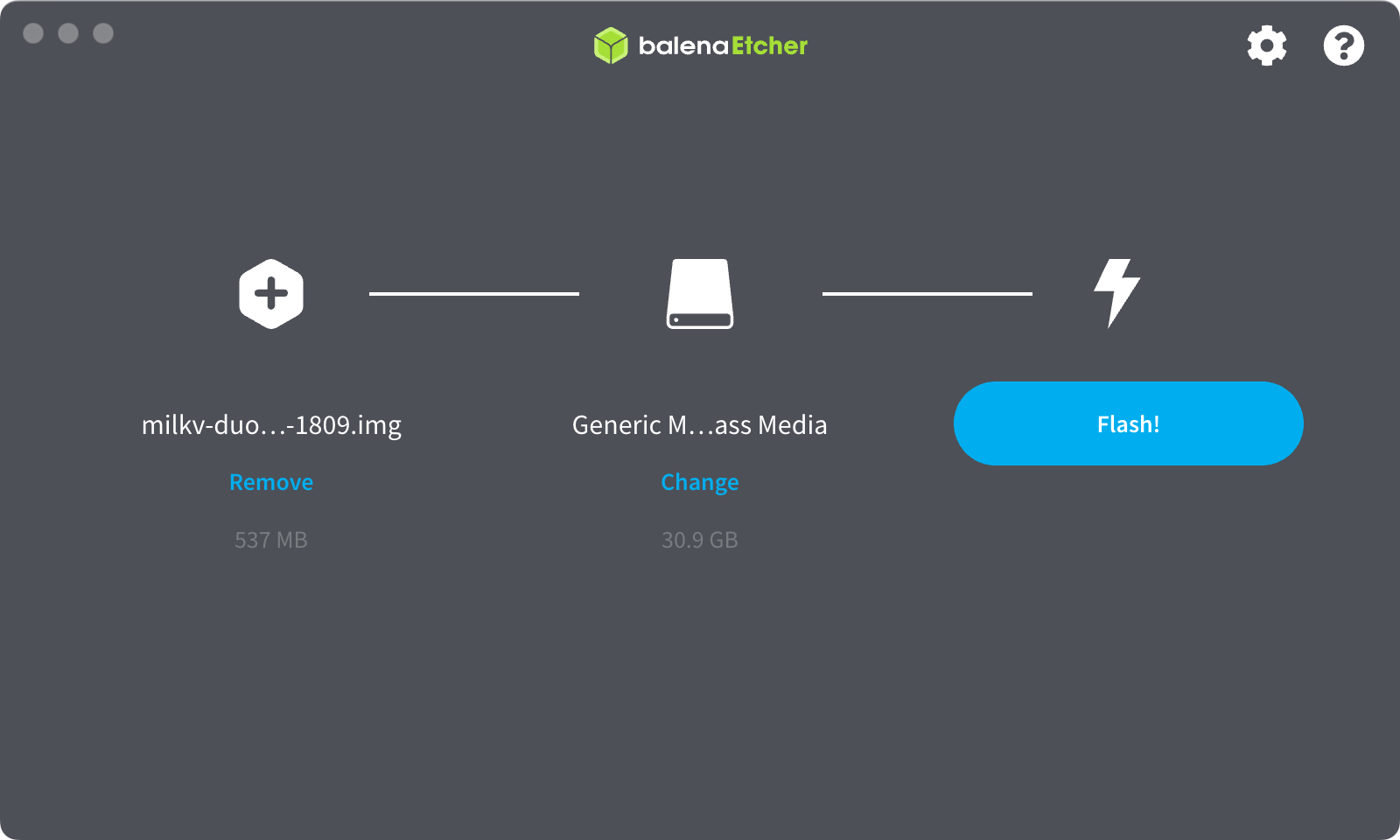
Power on
Connect the Duo with a Type-C cable using an adapter (5V) or computer USB.
The blue LED on the Duo will blink.
If the blue LED does not blink after booting, it means the system is not running properly, and there may be a problem with the image burned to the microSD. You can try to re-burn the image with other burning software, such as balenaEtcher, Rufus, Win32DiskImager, etc. If it still cannot boot normally, you can connect a serial cable and send the log after booting to us for analysis. If you have the emmc version (do you have a chip or an empty pad?), go here to get instructions for flashing the emmc over usb, it’s an entirely different installation process.
Troubleshooting
If you have a problem, go to our community and post to let us know.
